Date and Time
Dates and Times
First, a quick review of time and clocks wrt GNU/Linux:
- Epoch time is the number of seconds since 1970-01-01 00:00:00 UTC. Aka “timestamp” or “unix time”.
- DST (daylight savings time) adjustments are only made to local time, not to UTC. So, your local time may be a differing number of hours off from UTC depending upon what time of year it is (that is, whether or not DST is in effect).
- The hwclock (BIOS), aka RTC (real time clock) is separate from the system (OS) clock. Regular GNU/Linux machines have their hardware clock set to UTC.
- When you boot up, your OS system clock gets its time from the hwclock, and your OS knows your timezone and also whether or not DST is in effect.
- You need root access to run the
hwclockcommand. Note that by defaulthwclockshows h/w clock time in local time, even though in the hardware it’s of course set to UTC.
To see more details of what your h/w and system clocks are set to:
$ timedatectl # Shows various info about your clocks.
# hwclock --debug # More info.
$ date +%s # unix/posix/epoch time
$ date # human-readable, local
$ date -u # human-readable, UTCThe upshot of all this is: store your times in epoch time. You can always convert them later on to a local time for displaying them.
Python Dates and Times
The time module
Python uses a handful of different time formats, including:
- seconds since epoch (a float)
- “time-tuple” (tuple of 9 integers)
- human-readable date/time string
A time-tuple has fields:
- tm_year (integer year)
- tm_mon (1–12)
- tm_mday (1–31)
- tm_hour (0–23)
- tm_min (0–59)
- tm_sec (0–61, to cover leap-seconds)
- tm_wday (0–6, Mon == 0)
- tm_yday (1–366)
- tm_isdst (-1 == library determines dst, 0 == no, 1 == yes)
Recall that DST is on (== 1) after you spring ahead (in March) and until you fall back (in November).
To convert between Python’s basic time formats, see this handy
graphical summary of these functions in the time
module:
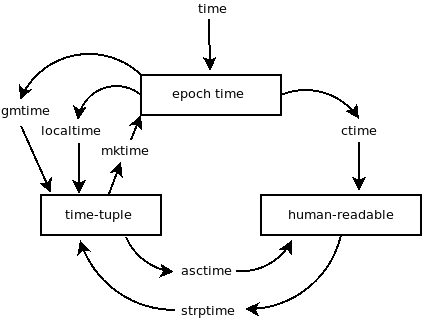
Ex:
import time
time.strptime('2018-04-16', '%Y-%m-%d') # => corresponding time-tupleSleep
import time
time.sleep(3) # 3 secondsThe datetime module
The main classes in the datetime module are: date, time, datetime, timedelta, and timezone. Times and datetimes can be naive (of tz info) or aware. Dates are always naive.
See the docs for datetime.